Deferred Compensation Plan
Overview
A deferred compensation plan (457 Plan) allows employees to accumulate tax-deferred savings for retirement. Employees can elect automatic payroll deductions (subject to IRS annual maximums), and they may enroll and/or make changes to their contributions at any time during the year.
See the 457 Plan summary/FAQ for a more thorough description.
Federal tax law requires that any money contributed to a deferred compensation plan have limited withdrawal options. Employees should view their contributions to a deferred compensation plan as a long term retirement investment account rather than a savings account. Withdrawal of funds for active employees is generally limited to severe financial hardships caused by unforeseeable emergencies.
Manage Your 457 Plan with Retirement@Work®

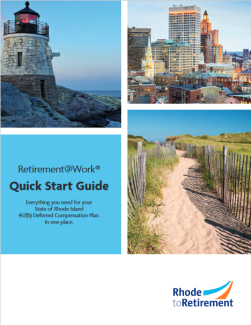
Retirement@Work is a simplified online platform (www.retirementatwork.org/ri) to help you manage your contributions and investment provider choices for the 457 Plan.
To start contributing to the 457 Plan, or to change your current contributions, you must log in to your Retirement@Work account. Please review this guide if you need help using Retirement@Work. All State employees eligible to participate in the 457 Plan can set up a secure account at Retirement@Work.
Plan Details
The State offers investment options from three providers: Fidelity, TIAA, and Voya
You may enroll in the 457 Plan at any time during the year. To enroll in the 457 Plan, please follow the steps below:
- Log in to your Retirement@Work account to choose your investment provider(s) and salary deferrals. If you are a new employee, you will not be able to access Retirement@Work until you receive your first paycheck.
- Follow the on-screen prompts and visit the website(s) of the investment provider(s) you choose to complete your account set-up, including fund selections and assigning your beneficiaries. If you don't complete your account set-up with each investment provider you selected, your contributions will either reject or be directed to an age-appropriate target date fund.
Investment Providers:



If you have any enrollment-related questions, please contact Retirement@Work:
Phone: 855-200-0135

All State employees, except for temporary or seasonal employees, are eligible to enroll.
Maximum Contribution Amounts
| 2024 | 2025 | |
| Basic annual maximum | $23,000 | $23,500 |
| Over age 50 catch-up maximum* | $7,500 | $7,500 |
| New in 2025! Increased catch-up contributions for those age 60 -63** |
N/A | $11,250 |
| Special three-year catch-up maximum | The lesser of $46,000 or $23,000 plus any underutilized contribution limits from prior years during which you were eligible to participate but did not make the maximum annual contribution for those years. | The lesser of $47,000 or $23,500 plus any underutilized contribution limits from prior years during which you were eligible to participate but did not make the maximum |
* In addition to basic annual maximum.
** In addition to basic annual maximum. This catch-up cannot be used in the same tax year as the Special Three -Year Catchup
Contribution Effective Dates
You may make changes to the amount you contribute at any time by accessing your Retirement@Work account. Please note that changes are not automatically applied to your next paycheck. Most Salary Deferral Agreement (SDA) elections will take effect on the first pay period of the next month or as soon as administratively feasible in accordance with plan rules.
Catch-Up Contributions
Over Age 50 Catch-Up
If you are over age 50, your normally applicable annual contribution limit is increased by the applicable amount listed in the table above. The over age 50 catch-up provision cannot be combined with the special three-year catch-up.
Increased Catch-up for those Age 60-63
To qualify for the higher catch-up contributions, participants must be 60, 61, 62, or 63 on December 31 of the calendar year. This higher age 50+ catch-up contribution limit for ages 60-63 is $10,000 or 150% of the standard age 50+ catch-up contribution limit, whichever is greater. In 2025 it is $11,250. This catch-up cannot be used in the same tax year as the special three-year catchup.
Note: Once participants turn 64, they revert to the standard age 50+ catch-up.
Special Three-Year Catch-Up
If you are within three years of the year of your declared retirement age, you may increase your annual contribution to the lesser of:
- Twice the annual limit in effect for the year, or
- The annual limit in effect for the year plus any underutilized contribution limits from prior years during which you were eligible to participate but did not make the maximum annual contribution for those years.
The special three-year catch-up provision cannot be combined with the over age 50 catch-up provision.
To Make Your Catch-Up Contributions:
- Over age 50 catch-up: No paper form required— simply visit Retirement@Work to increase your contribution amount.
- Increased Catch-up for those Age 60-63: No paper form required – simply visit Retirement@Work to increase your contribution amount.
- Special three-year catch-up:
- Call Retirement@Work at (855) 200-0135 and request a special three-year catch-up calculation form. A pre-filled form will be mailed to you.
- Complete and any required fields on the form and sign it (don’t worry about filling in the historical contributions section – “Total Unused Deferrals”). Then submit it to the Office of Employee Benefits.
- The Office of Employee Benefits will fill in the historical contributions section, sign the form and send it back to Retirement@Work for processing.
- Retirement@Work will send you a letter providing your new contribution limit if approved.
- Simply visit Retirement@Work to increase your contribution amount.
- If approved, you will need to contact Retirement@Work for a new calculation annually until the three year period ends.
Transfers While You are an Active Employee
Please follow the steps below if you want to transfer your deferred compensation funds from one provider to another within the 457 Plan:
- Log in to your Retirement@Work account to elect your new investment provider as the recipient of your future contributions. Please note when the change will be effective using the Effective Date Calendar.
- After your final contribution is directed to your old investment provider, contact both your old and new providers to request the forms required to complete the transfer process.
Transfers if You are a Former State Employee
If you leave State service, you are free to transfer or convert your 457 Plan assets to a non-457 Plan account. Any such actions should be coordinated through your 457 Plan provider(s).
Assistance with Transfers
Fidelity
Ashley Bove
Phone: 401-214-9777
Email: ashley.bove@fmr.com
TIAA
Dan Samson
Phone: 401-276-3722
Email: dsamson@tiaa.org
VOYA
Stephen Brown
Phone: 866-387-9003
Email: stephen.brown@voya.com
Active Employee Over Age 70½
You may withdraw funds before termination of employment by coordinating with your plan provider(s).
Active Employee Under Age 70½
You may not withdraw funds before termination of employment except for the following circumstances:
Dormant account
You may withdraw funds from your deferred compensation account if:
- You have less than $5,000 in your account, AND
- You have not made any contribution for the past two years
Please contact your plan provider(s) to initiate a dormant account withdrawal; proof of hardship is not required.
Unforeseeable emergencies/hardship
An unforeseeable emergency withdrawal request will be approved to alleviate a “severe financial hardship” resulting from an “unforeseeable emergency" as defined by the IRS, including:
- A sudden and unexpected illness or accident befalling you or of one of your dependents;
- A loss of your property due to casualty; or
- Other similar extraordinary and unforeseeable circumstances arising as a result of events beyond your control
Withdrawals for foreseeable expenses—e.g. purchase of an automobile, college expenses—are not permitted. Furthermore, emergency withdrawals will not be allowed in cases where the participant had significant control and failed to exercise prudent judgement—e.g. abuse of credit cards, obligations related to investments, business ventures, gambling debts, or any violations of the law.
To request an unforeseeable emergency withdrawal:
To request an unforeseeable emergency withdrawal:
- Fidelity - call 1-800-343-0860 for assistance.
- TIAA - call 1-800-897-1026 for assistance.
- Voya - call 1-800-584-6001 for assistance.
ERSRI Pension Service Buy-Back
ERSRI service credit may be purchased in certain instances. For additional information about service credits and their purchase, please contact ERSRI using their Contact Us page or by phone at 401-462-7600. You may used deferred compensation plan funds to purchase these credits.
To use deferred compensation plan funds to purchase ERSRI service credits, you will first need a letter from ERSRI to your deferred compensation plan investment provider indicating the exact cost of the purchase and where the funds should be wired to, then contact your investment provider to obtain their form:
- Fidelity—call 1-800-343-0860
- TIAA—call 1-800-897-1026
- Voya—call 1-800-584-6001
Then submit the ERSRI letter and the completed investment provider’s form to the Office of Employee Benefits for plan administrator approval and final submission to the investment provider.
One-on-One Virtual Consultations
Schedule a virtual counseling session with your chosen investment provider(s) today:
- Fidelity: Visit their online registration site
- TIAA: Call 800-732-8353, weekdays, 8am - 8pm (ET) or visit their online registration site
- TIAA also administers the State’s defined contribution 401(a) plan. You can discuss this with a TIAA consultant during a phone-based or virtual counseling session.
- Voya: Visit their online registration site
Educational Resources
To help you invest with confidence and establish a secure financial future, Fidelity, TIAA and Voya offer a wealth of educational resources, including articles, videos, and webinars, on financial topics such as foundations of investing, strategies to help you reach your retirement goals, and much more.
Visit any of the provider links below and increase your financial know-how today:



Your 457 plan’s account balance will be payable to your named beneficiary upon your death.
Fidelity
If your 457 plan is managed through Fidelity, you can change your beneficiary by logging in to Fidelity NetBenefits® and clicking the Profile link. Select Beneficiaries, and follow the online instructions.
You may also text CARE to 343898 to change your beneficiary from your mobile device. This will also require a login to NetBenefits.
Fidelity requires Social Security numbers for each designated beneficiary. You do not need to get a spousal sign-off if you name someone other than your spouse as your beneficiary.
Once you have completed your beneficiary designations, you will be able to view them on NetBenefits. For questions, contact Fidelity at 800-343-0860, Monday through Friday, from 8:00 a.m. to midnight Eastern Time.
TIAA
If your 457 plan is managed through TIAA, you can change your beneficiary by following these steps:
- Go to TIAA.org to register and/or log in to your account (Note: You’ll need a user ID and valid email address to sign up).
- Once logged in, under the Action tab, choose Add/Edit beneficiaries.
- From there, you can designate beneficiaries and select how much each should receive.
While it is preferred, you do not need Social Security numbers for your beneficiaries, and if you elect someone other than your spouse, you do not need spousal consent.
If you have questions or need assistance, visit TIAA’s beneficiary resource center or call 800-842-2252.
Voya
If your 457 plan is managed through Voya, you can change your beneficiary by registering or logging in to your account and selecting Go to My Account. Under the Personal Information menu, go to Beneficiary Information and Add/Edit Beneficiary.
Although it’s preferred, you do not need Social Security numbers for your beneficiary designations. Also, if you name someone other than your spouse to be your beneficiary, you do not need signed spousal consent.
For step-by-step instructions, review this document:
Address changes are reported to the State's 457 Plan investment providers, but if you have a name change, in addition to following your agency's procedures to update your name in the State's personnel records, you must also do the following to update you name with the State's 457 Plan investment providers:
- Fidelity
- Fidelity Change of Name Form
- Follow the instructions on the form. Complete it and return it to Fidelity with a copy of legal documentation showing your new name. Plan administrator approval is not required.
- TIAA
- TIAA Change of Name Form
- Disregard section 1 except to provide the last 4 digits of your SSN and to indicate "State of Rhode Island" as the "Institution Name."
- Complete the form and return it to TIAA.
- Voya
- There is no form for Voya. Instead, you just need to provide notice to Voya fax or mail. The notice needs to indicate the following information:
- The State's plan number: 664800
- Your former name
- Your SSN
- Instructions to change your name from your former name to your new name
- Your signature
- Supporting documentation must be provided. Acceptable supporting documents are:
- Enlarged copy of a driver’s license
- Passport
- Updated Social Security card
- Marriage certificate
- Court order
- If faxing, send to the ATTN: Voya Profile at 1-800-643-8143.
- If mailing send to Voya, PO Box 990065, Hartford, CT 06199-0065.
- There is no form for Voya. Instead, you just need to provide notice to Voya fax or mail. The notice needs to indicate the following information:
To manage contributions and investment provider choices, please access your Retirement@Work account:
Phone: 855-200-0135
Online: retirementatwork.org/ri
To manage your fund allocations, assign beneficiaries, request withdrawals and ask general questions regarding your 457 Plan account, please contact your investment provider(s):
Local investment provider account representatives:
Fidelity
Gbatoh Browne
Phone: 401-398-5597
Email: Gbatoh.Browne@fmr.com
TIAA
Bill Harig
Phone: 401-276-3715
Email: Bill.harig@tiaa.org
VOYA
Stephen Brown
Phone: 866-387-9003
Email: stephen.brown@voya.com