Personify Health
As part of the Rewards for Wellness program, you have access to the Blue Cross & Blue Shield of Rhode Island (BCBSRI) wellness platform powered by Personify Health (formerly Virgin Pulse). Personify Health provides a wealth of tips, fun activities, and challenges to help you build healthy habits.
Review the Personify Health program flyer to learn how you can get started and make the most of the Personify Health offerings. Also, watch this helpful video from BCSRI’s wellness expert:
The above video was filmed in 2024. As such, Virgin Pulse is displayed instead of Personify Health.
Frequently Asked Questions
How do I sign up for Personify Health?
- Download the Personify Health app through the Apple App Store® or Google Play®, or visit join.personifyhealth.com [join.personifyhealth.com]to sign up
- Select Blue Cross & Blue Shield of Rhode Island as your sponsor
- Register for your account
- (Optional) Connect your Fitbit or other wearable device to track and sync steps with the app
Whom should I contact if I have difficulty registering, logging in, or syncing my device?
If you are experiencing system or access issues with Personify Health, please call Personify Health support at 888-671-9395 or email support@personifyhealth.com
What do I do once I log in to Personify Health?
Explore all the activities that Personify Health has to offer! You can customize activities based on your interests, whether it's sleeping better, getting more steps in, or managing your finances. Everything you do on Personify Health earns you points, including:
- Health Check – Get a quick snapshot of your health and get tips on what areas you can improve upon. The Virgin Pulse Health Check was formerly called the “Health Assessment".
- Daily Cards – Tips to help you make health choices in all areas of your wellbeing.
- Healthy Habits – Simple reminders to help you track your habits, from listening to calming music, to checking that you have enough veggies on your dinner plate, to reserving time for your hobby.
- Personal Challenges – Set up challenges for yourself like walking the last block. You can also invite your friends!
- Journeys – Accessible from the Programs Page or the Health tab; Journeys is a digital coaching tool designed to help you easily make changes to your health and wellbeing, one small step at a time. Use it to stress less, move more, sleep soundly, and much more!
- Syncing a fitness device – Whether it's your smartphone or a device like Fitbit, sync it with Virgin Pulse to track your activities and earn points faster.
- Wellbeats – Wellbeats is a free feature built into the Personify Health experience. It’s a dynamic, all-about-you approach to fitness that’s designed to help you develop and maintain a fitness routine that fits your lifestyle, schedule, and personal goals - think Peloton without the stationary bike or the monthly membership fee!
For a complete list of ways you can earn points, go to “Home” > “Rewards” (on the Personify Health website), or “Home” > “Rewards” > "Learn How to Earn More Points" on the Personify Health mobile app.
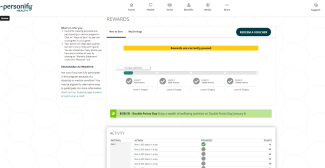
How do the points and Rewards for Wellness incentive work?
You earn points whenever you complete an activity on Personify Health . The more points you earn, the higher activity level you can reach, and the more you can earn in Rewards for Wellness co-share credits:
- Earn $25/quarter for level 2 completion (5,000 points)
- Earn $50/quarter for level 3 completion (10,000 points)
- Earn $100/quarter for level 4 completion (15,000 points)
The maximum YEARLY incentive for Personify Health activities is $400 (this excludes the Personify Health - Health Check, where you can earn an additional $50 upon completion). Whether you'd prefer to reach level 4 in one quarter or go slow and steady, you can choose the pace that works best for you while still reaching the max incentive. Please note: Points will reset to zero at the start of every quarter.
How can I check my progress?
To see which activity level you have reached, go to “Home” > “Rewards” > "How to Earn" in Personify Health. To see a detailed breakdown of Personify Health activities and points earned, go to “Home” > “Rewards” > "My Earnings" in Personify Health.
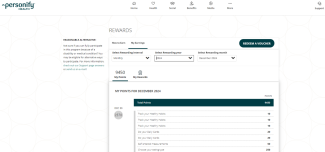
If you need further assistance confirming activities completion in Personify Health, please call the BCBSRI State of Rhode Island Employee CARE Center at 401-429-2104 and 866-987-3705. CARE Center hours are Monday–Friday, 8am–8pm and Saturday, 8am–12pm.
Will my points roll over from quarter to quarter?
No. Points will reset to zero at the start of every quarter. If you are close to a rewards threshold in the current quarter, it would be a good idea to complete more activities and reach the next threshold before your points expire!
Whom should I contact if I have other questions about Personify Health?
- If you haven’t already, be sure to first review the Personify Health program flyer for guidance on how to navigate the platform.
- Please contact your local Wellness Champion, or
- If you have other questions, please contact the BCBSRI State of Rhode Island Employee CARE Center at 401-429-2104 and 866-987-3705. CARE Center hours are Monday–Friday, 8am–8pm and Saturday, 8am–12pm